his page provides instructions to set up Northwestern Virtual Private
Network (VPN) for iPhone, iPad, or iPod Touch iOS V3.0 and higher.
Select Settings.
Select General.
Select Network.
Select VPN.
Click Add VPN Configuration.
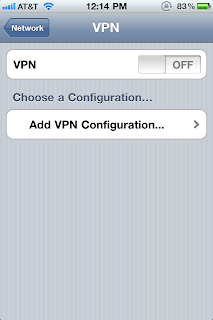
Select L2TP.
Enter Northwestern VPN in the Description field.
Enter vpn-nu.vpn.northwestern.edu in the Server field.
Enter your NetID in the Account field.
Enter your NetID password in the Password field.
Enter northwesternvpn (case sensitive) in the Secret field.
Select Save.
Enter Northwestern VPN in the Description field.
Enter vpn-nu.vpn.northwestern.edu in the Server field.
Enter your NetID in the Account field.
Enter your NetID password in the Password field.
Enter northwesternvpn (case sensitive) in the Secret field.
Select Save.
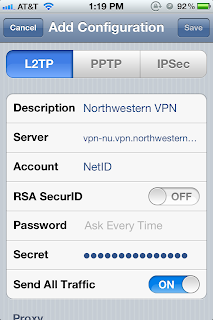
To connect to Northwestern VPN, VPN should be turned On. Once you are
successfully connected to Northwestern VPN, your screen will look like
the following.


Tidak ada komentar:
Posting Komentar